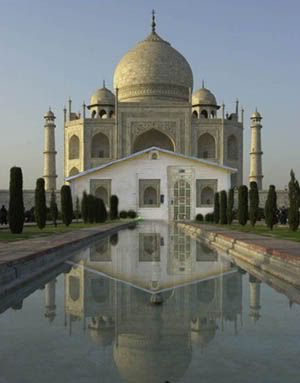Sunday, January 06, 2008
Thursday, June 29, 2006
Sad to say...
Please look for more to come in the fall...and, don't stop playing and becoming more familiar with Photoshop and the neat things you can do with this wonderful application.
Also, check out my Photoshop blog from time to time, Just Because³...I am planning on putting up more tutorials (similar to the two I put up there for the text challenge)...so, maybe you can learn something new!
Thank you to those that participate...and, see you in the fall!
Trisha
Blog Owner and Challenge Creator
Text Effects Results
You can check out the results for those that participated at the following links. Please be sure to leave comments so everybody can feel good about their pieces!:
Wednesday, June 21, 2006
New Challenge (6/21/06) – Text Effects
Also, when posting your final piece(s) for this challenge, please share the technique and/or steps you used so we can all learn something new!
Here are just a few simple examples I have completed showcasing text:
If you have never played with text, check out the following Photoshop tutorial websites to give you some ideas:
Have fun! I can't wait to see what everybody comes up with!"For Dummies" Bookcover Results
You can check out the results at the following links. Please be sure to leave comments so everybody can feel good about their pieces!:
Wednesday, June 14, 2006
New Challenge (6/14/06) – Create a "For Dummies" Bookcover
If you have never seen a real "For Dummies" book...visit http://www.dummies.com/WileyCDA/ to see examples.
Once you complete your image and place it on your blog, don't forget to come back here and comment to this post with a link to your blog for all to see! You have one week to complete this challenge! Have fun!
Comical Critters and Characters Results
Here are the results for last week's challenge! What fun these were! I felt some came off funny, while others looked rather creepy! But...definitely filled with creativity and fun!! Thanks so much for taking on last week's challenge!
 By Abbie
By Abbie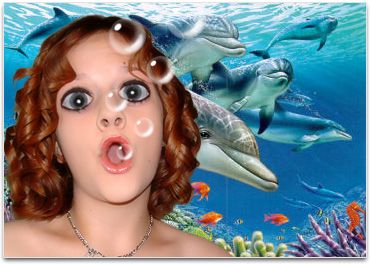
By Trisha

By Tammy
By Andy
By Krista
Don't forget, if you have an idea of what you would like to learn, play with, or improve on...let me know! I'm always open for suggestions! Also, if you don't see your entry here, please let me know so I can add it! Thank you! Have a great week!Wednesday, June 07, 2006
New Challenge (6/7/06) – Comical Critters or Characters
Using a photo of your choice, manipulate and alter the image so it represents a comical critter or character. You can also think of this as a photo caricature; exaggerating different prominent features of the original image.
Here are just a couple of simple examples I created to give you an idea. But, be as creative as you can be...and go "all out" if you can!

After Manipulation

Before Manipulation

After Manipulation

Before Manipulation
For my examples, I simply used the Liquify Filter (it does more than liposuction). I am still running under CS, but there are even more interesing tools in CS2.
Here are a few tutorials to get you started. But, don't be afraid to play with the tools in Photoshop to get fun and unusual creations.
Good luck, and enjoy your week!
p.s. Sorry this is posted so late...Blogger was having "technical difficulties" for a good part of the day.
Spherical Design Challenge Results
Here are the results for last week's challenge! We sure have some talented folks joining us! Every one is unique and FANTASTIC!! Thanks so much for taking on the challenge!
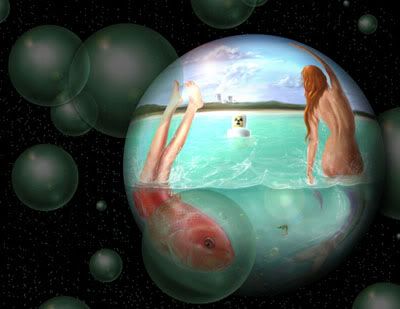
By Andy Doodler

By Suzanne
 By Krista
By Krista By Trisha
By Tammy
Don't forget, if you have an idea of what you would like to learn, play with, or improve on...let me know! I'm always open for suggestions! Also, if you don't see your entry here, please let me know so I can add it! Thank you! Have a great week!
Wednesday, May 31, 2006
New Challenge (5/31/06) – Spherical Design
Here are some examples of creations I have done in the past:

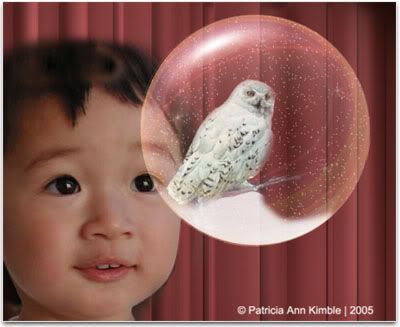

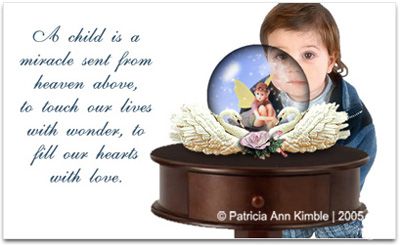
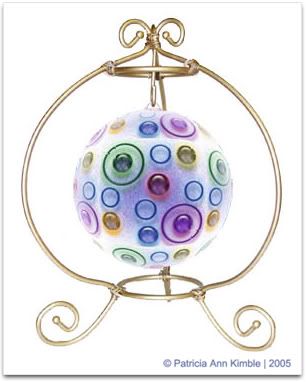
Here are some tutorials to get you started!
Here is how I created the Sunlower Sphere image above:
- After duplicating my first layer...I used the ellipse selection tool to create a perfect circle around the part of the image I wanted to be inside the sphere/globe. To make a perfect circle, hold down the SHIFT key when clicking and dragging.
- I then used the Distort Filter, Spherize, at 100% on the normal mode.
After the sphere was creating, I simply added highlights using different lens flare filters. - I added more highlights by using the dodge and burn tools (Highlights Range on the Dodge and Midtones Range on the Burn). The dodge was used to brighten up areas, and the burn was used to darken.
- Just try to visualize what a true bubble or glass orb would look like when you add in your highlights. Also, remember to darken the edges with the burn tool to give it a better 3D effect. Add any other highlights you wish to create the effect you are trying to reach.
Have fun with this, and see what unique creations you can come up with! Have a great week!
Painting/Line Art Challenge Results
Here are the results for last week's challenge! As you can see, we had some neat entries...and all different! Great job everybody!

By Trisha
 By Andydoodler
By Andydoodler My Mary Stebbins
My Mary StebbinsLate entry for Silhouette by Mary Stebbins
We didn't get many entries this week! Hopefully things will pick up. Don't forget, if you have an idea of what you would like to learn, play with, or improve on...let me know! I'm always open for suggestions! Also, if you don't see your entry here, please let me know so I can add it! Thank you! Have a great week!
Wednesday, May 24, 2006
New Challenge (5/24/06) – Painting/Line Art Challenge
Here is an example of an image I created awhile back. The only provided image was the black silhouette line art image.

Here are the images in .png format you are to use (click on the image to get a bigger image to download). You may recolor them, add to them, and take some away. Be creative, and see what you can come up with! :)
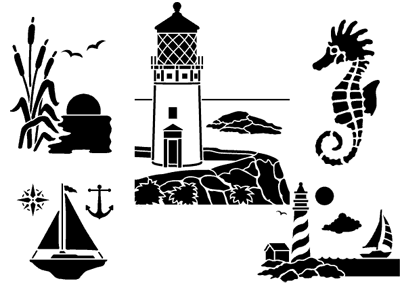
Have fun, and I can't wait to see what everybody comes up with!
Edited to add!
I see some people may never have painted in Photoshop...so, here are some online tutorials to help you get started!
Digital Sketching by Al's Photoshop Tutorial
Drawing a Path by Spoono
Painting in Photoshop by Conceptoo
Creating Custom Shapes by F. P. S.
Hand Drawn Look Using a Custom Shape by Solidoxygen
Creating Custom Brushes by Spoono